Acceptable registrations in the queue through April 26 at 9:00p ET have now been activated. Enjoy! -M.W.
Terms of Use have been amended effective October 6, 2019. Make sure you are aware of the new rules! Please visit this thread for details: https://www.mibuzzboard.com/phpBB3/view ... 16&t=48619
Terms of Use have been amended effective October 6, 2019. Make sure you are aware of the new rules! Please visit this thread for details: https://www.mibuzzboard.com/phpBB3/view ... 16&t=48619
Pop Ups
Pop Ups
Just recently my computer has become plagued with pop up ads. A lot of things that don't interest me. Online gambling sites. Or "Hot women in your area looking for men."
"Your computer has 3 viruses. Click here to fix them."
These aren't big pop ups blocking the screen. They're small and appear in the top right side of the screen. Sometimes I don't even notice them until I try to close the window I'm currently in. Then. they're covering up the close button. I have to keep on closing all the pop ups. It seems every time I close one. there's another behind it I have to close too.
Is there anything I can do about this?
"Your computer has 3 viruses. Click here to fix them."
These aren't big pop ups blocking the screen. They're small and appear in the top right side of the screen. Sometimes I don't even notice them until I try to close the window I'm currently in. Then. they're covering up the close button. I have to keep on closing all the pop ups. It seems every time I close one. there's another behind it I have to close too.
Is there anything I can do about this?
I started out with nothing and I still have most of it.
Re: Pop Ups
Most browsers have a Privacy or Security setting to block pop-ups, maybe yours does and it got changed. What are you using? Have you tried using a different browser, or an ad blocker?
Re: Pop Ups
I've been using google chrome. I like it. But I just now switched over to firefox and no more pop ups.
I started out with nothing and I still have most of it.
Re: Pop Ups
I thought using Firefox had solved the problem, but they're back.
I started out with nothing and I still have most of it.
-
Deleted User 14896
Re: Pop Ups
I use the original Google.
Unlike Chrome, it can be set to automatically delete cookies, browsing history, any passwords, and many other things, every time I close the browser.
I'm not saying it's not the safest surfing browser, but I like that enough to stick with it.
- MWmetalhead
- Site Admin
- Posts: 12101
- Joined: Sun Oct 31, 2004 11:23 am
Re: Pop Ups
Turkeytop,
Looks like your computer has been infected with malware. I suggest downloading the free version of Malware Bytes (https://www.malwarebytes.com) and running a full scan.
Authorize it to remove (delete) any & all files it identifies as malware / bloatware upon completion of the scan.
If you already have Anti-Virus software on your computer, decline the trial of the deluxe version of Malware Bytes, since it could cause a conflict with your existing A-V software.
Looks like your computer has been infected with malware. I suggest downloading the free version of Malware Bytes (https://www.malwarebytes.com) and running a full scan.
Authorize it to remove (delete) any & all files it identifies as malware / bloatware upon completion of the scan.
If you already have Anti-Virus software on your computer, decline the trial of the deluxe version of Malware Bytes, since it could cause a conflict with your existing A-V software.
Morgan Wallen is a piece of garbage.
Re: Pop Ups
Malware bytes is the way to go.
“Blessed are those who are righteous in his name.”
― Matt
Posting Content © 2024 TC Talks Holdings LP.
― Matt
Posting Content © 2024 TC Talks Holdings LP.
Re: Pop Ups
So I ran it and it generated this report. What do I do next? Click on quarantine?
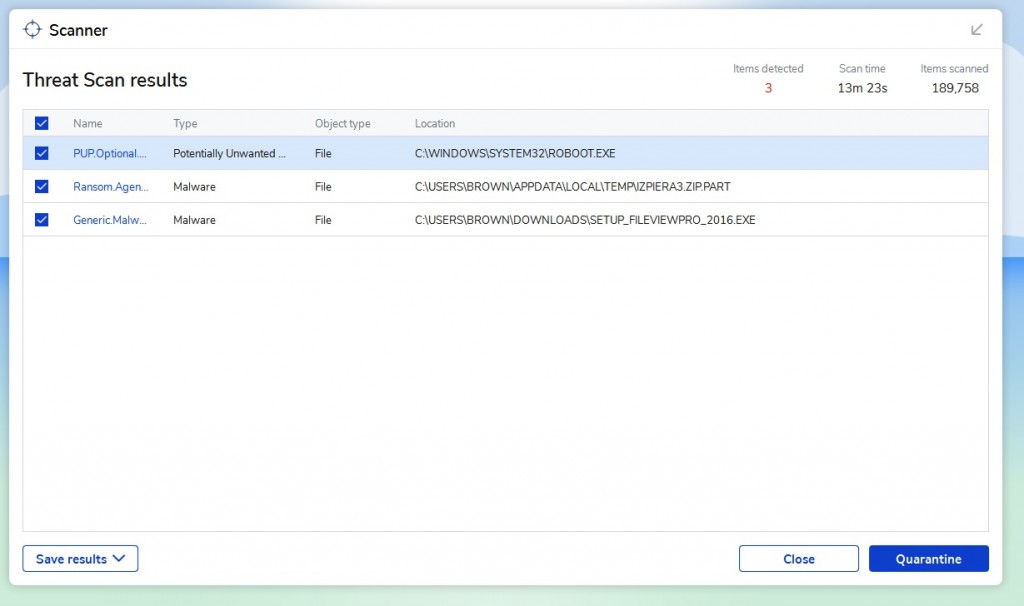
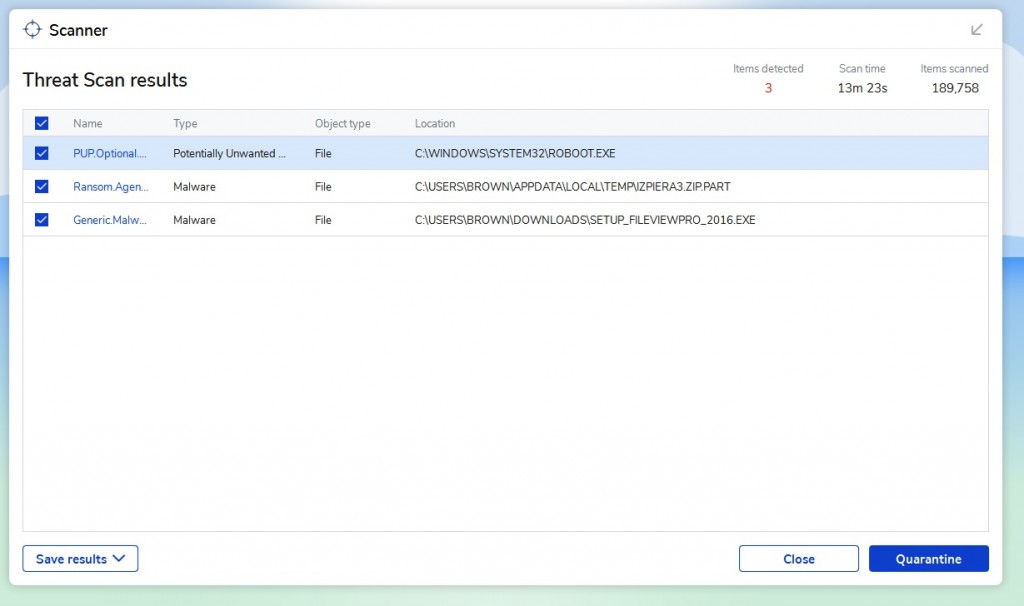
I started out with nothing and I still have most of it.
-
tapeisrolling
- Posts: 260
- Joined: Sat Dec 04, 2004 9:07 pm
- Location: go ahead, I'm listening
Re: Pop Ups
I always 'Quarantine' mine but I also run the app uBlock Origin thru the Firefox add ons.
- MWmetalhead
- Site Admin
- Posts: 12101
- Joined: Sun Oct 31, 2004 11:23 am
Re: Pop Ups
YES - definitely Quarantine those files! Then, reboot your machine and run a new scan to make sure everything comes back clean.
Morgan Wallen is a piece of garbage.
Re: Pop Ups
It's now been about 12 hours since I did the quarantine and it looks like it worked. No more pop ups. No more hot women wanting to meet me.
I started out with nothing and I still have most of it.
Re: Pop Ups
We should have warned you that was the down side to Malware bytes...
“Blessed are those who are righteous in his name.”
― Matt
Posting Content © 2024 TC Talks Holdings LP.
― Matt
Posting Content © 2024 TC Talks Holdings LP.
Re: Pop Ups
They're back. Not just the hot women. Now I'm winning money. I won $4700.00. All I have to do is click to get the details.
I started out with nothing and I still have most of it.
- MWmetalhead
- Site Admin
- Posts: 12101
- Joined: Sun Oct 31, 2004 11:23 am
Re: Pop Ups
Your computer got reinfected. What type of Anti-Virus software do you use? Also, do you have a Firewall of some sort in place? (If not, you should!)
As an additional precaution, I would recommend rebooting your router. Do a factory reset by depressing the small "reset" button - you will probably need a pencil or unfolded paper clip to do so.
As an additional precaution, I would recommend rebooting your router. Do a factory reset by depressing the small "reset" button - you will probably need a pencil or unfolded paper clip to do so.
Morgan Wallen is a piece of garbage.
Re: Pop Ups
At this point you might want to download and run a program called COMBOFIX. It is my go-to program for particularly pesky infections.
Just download it, run it, and let it do its thing.
Just download it, run it, and let it do its thing.