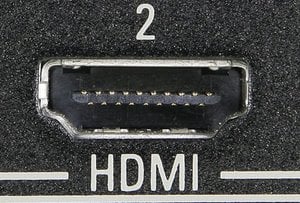Page 1 of 2
Advice Needed
Posted: Fri Oct 22, 2021 9:18 pm
by Turkeytop
This is the plug that connects my monitor to my computer. It has a screw on each side to tighten it in. But my computer doesn't have the corresponding screw holes for the screws to go into.
All I can do is push the plug in and hope it makes proper contact. But it doesn't. The screen is constantly flickering and sometimes it goes completely dark.
Does anyone know of a different type of connector I could use?


Re: Advice Needed
Posted: Sat Oct 23, 2021 4:56 pm
by bmw
Does your monitor have any other inputs on it?

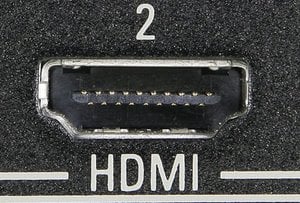

If it has ANY of those, and if your computer has ANY of those, then you can do a digital connection.
Re: Advice Needed
Posted: Sat Oct 23, 2021 5:16 pm
by km1125
Does that cord come directly out of the monitor, or is there another plug on the other end? If it's just a cord, did you try swapping ends?
You shouldn't HAVE to screw in the connections to get a good contact, just pushing all the way in should do it. However, if the plug or socket is worn that might be the issue.
Re: Advice Needed
Posted: Sat Oct 23, 2021 8:39 pm
by Turkeytop
km1125 wrote: ↑Sat Oct 23, 2021 5:16 pm
Does that cord come directly out of the monitor, or is there another plug on the other end? If it's just a cord, did you try swapping ends?
You shouldn't HAVE to screw in the connections to get a good contact, just pushing all the way in should do it. However, if the plug or socket is worn that might be the issue.
The monitor only has that one cable coming out with that connector on it. there are no other inputs.
Re: Advice Needed
Posted: Sat Oct 23, 2021 9:17 pm
by Robert Faygo
Pick up some adhesive zip tie mounts to stick on the back of the monitor then use zip ties fed thru the mounts to hold the cable in place.
Not pretty, but inexpensive and easy.
Re: Advice Needed
Posted: Sat Oct 23, 2021 9:28 pm
by Turkeytop
I have some of those adhesive mounts you refer to. I'm OK at the monitor end. the cable is integrated into the monitor.. It's where the cable plugs into the computer where I have the problem. Because there are also other cables that plug in right beside it, there wouldn't be room enough for the stick ons.
Re: Advice Needed
Posted: Sun Oct 24, 2021 8:04 am
by Robert Faygo
Gotcha.
Have you tried opening a paper clip (or similar) to make a harness to hold the monitor cable up using a nearby cable that has a solid connection to the computer? Basically something that can support the weight of the monitor cable and prevent gravity from pulling it out.
Re: Advice Needed
Posted: Sun Oct 24, 2021 11:57 am
by km1125
It might sound kind of silly, but did you think about putting a long rubber band around the whole computer, over the video connector? You might have to tape it to the video cable just behind the connector.
You could also use those cable tie stick-ons suggested earlier and put on on the top of the case right above the connector and one on the bottom of the case below the connector and fasten a rubber band to those (with small zip-ties easily) and then have both sides of the rubber band go over the back of the video connector.
Post a pic of the back of your computer that includes where the video cable plugs in but zoomed out enough to show the entire back of the case and we could probably come up with several more suggestions.
Re: Advice Needed
Posted: Sun Oct 24, 2021 3:36 pm
by bmw
Does your computer have this output: ? If it does, and it also has those 4 pins in each corner of the cross, then it would also likely have VGA output, meaning, you could connect your monitor's video cable to a DVI-to-VGA adapter.

Re: Advice Needed
Posted: Sun Oct 24, 2021 6:12 pm
by Turkeytop
bmw wrote: ↑Sun Oct 24, 2021 3:36 pm
Does your computer have this output: ? If it does, and it also has those 4 pins in each corner of the cross, then it would also likely have VGA output, meaning, you could connect your monitor's video cable to a DVI-to-VGA adapter.
Now you're way over my head. I have no idea what any of that means. Looks like alphabet soup.
Re: Advice Needed
Posted: Sun Oct 24, 2021 7:30 pm
by bmw
Your computer. It has a port that accepts your plug that won't stay in. I'm simply asking if it ALSO has a port that looks like the one in that picture?
Re: Advice Needed
Posted: Sun Oct 24, 2021 8:47 pm
by Turkeytop
bmw wrote: ↑Sun Oct 24, 2021 7:30 pm
Your computer. It has a port that accepts your plug that won't stay in. I'm simply asking if it ALSO has a port that looks like the one in that picture?
No.
Re: Advice Needed
Posted: Sun Oct 24, 2021 11:06 pm
by TC Talks
This stuff works on anything...

Re: Advice Needed
Posted: Mon Oct 25, 2021 7:50 am
by kc8yqq
Another option is to buy an adapter for your VGA plug that plugs into a USB port on your computer. Many computers currently sold no longer have a VGA port (replaced by HDMI) and this adapter solves that problem for those that do not wish to buy another monitor.
As for me, I would buy a TV at a thrift store that had the VGA port in it.
Re: Advice Needed
Posted: Mon Oct 25, 2021 11:22 am
by Turkeytop
kc8yqq wrote: ↑Mon Oct 25, 2021 7:50 am
Another option is to buy an adapter for your VGA plug that plugs into a USB port on your computer. Many computers currently sold no longer have a VGA port (replaced by HDMI) and this adapter solves that problem for those that do not wish to buy another monitor.
As for me, I would buy a TV at a thrift store that had the VGA port in it.
Or I could just buy a new monitor. They aren't that expensive. But the computer is so old, I don't really want to spend anything on it. I might just put it away and use my laptop.